Anyone can automate end-to-end tests!
Our AI Test Agent enables anyone who can read and write English to become an automation engineer in less than an hour.
Table Of Content
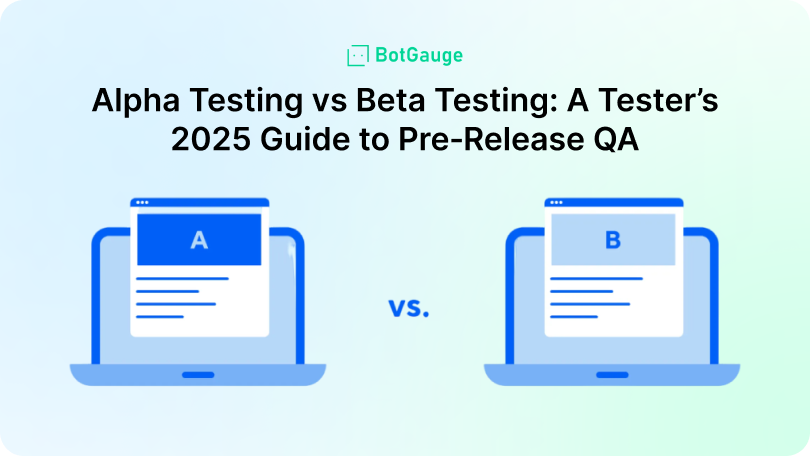
Table Of Content
Pre-release testing isn’t what it used to be. With faster release cycles and AI reshaping QA workflows, knowing when to use alpha testing vs beta testing can make or break your product’s launch. Too many teams either jump into beta too early or skip alpha entirely, which leads to unresolved bugs, user frustration, and patch chaos.
Alpha testing helps catch system-level issues early. Beta testing gives real users the chance to stress the product before it hits the public. Both have clear roles, but only when done right.
If you’re tired of juggling manual scripts or managing test chaos, BotGauge offers AI powered support across both alpha and beta phases. It auto generates test cases, adapts to app changes, and collects structured user feedback.
This 2025 guide breaks down alpha vs beta testing, their timelines, execution methods, and new tools testers are using to stay ahead. Let’s make your pre-release QA tighter, faster, and actually useful.
Alpha testing is the first phase in the software testing lifecycle, done before beta. As part of pre-release QA best practices, it helps teams find system-level bugs before the product reaches users. This phase starts after the product becomes feature complete and is tested in a controlled environment by internal developers and QA engineers.
This step is key in the alpha testing vs beta testing workflow. It ensures your app is stable enough to move forward.
Internal teams run alpha testing using structured test scripts or automated tests. This controlled, internal process helps reduce risks before external exposure. In modern pre-release QA best practices, this step is often powered by tools like BotGauge, which auto-generates tests and improves coverage.
This internal foundation sets the stage for the next critical step: beta testing, where real users validate the product in real-world environments.
Beta testing is the second and final stage of pre-release QA, where real users interact with the product in real-world conditions. It begins after alpha testing wraps up and the product is stable enough for external use. This step focuses less on bug-hunting and more on gathering feedback about usability, performance, and customer satisfaction.
In the alpha testing vs beta testing sequence, this is where products get validated by actual users, helping teams catch overlooked issues and refine the experience before launch.
In beta testing, selected users (private beta) or the public (open beta) get hands-on access. They test without scripts, reporting issues through built-in feedback tools. BotGauge supports this process by analyzing feedback patterns, clustering bugs, and generating insights to guide final updates.
Understanding both stages is important, but to choose the right approach, you need a clear comparison of how alpha testing vs beta testing differs across key parameters.
Knowing the process is not enough. To apply pre-release QA best practices, you need to clearly see how alpha testing vs beta testing differ in purpose, execution, and outcome. This comparison helps teams prioritize the right efforts at the right time.
| Criteria | Alpha Testing (Internal QA Phase) | Beta Testing (External QA Phase) |
| QA Stage | First stage of pre-release QA | Final stage before product release |
| Environment | Controlled, simulated lab setups | Real-world usage on actual devices |
| Participants | QA engineers, developers | Real users, early adopters |
| Focus Area | System bugs, crashes, core functionality | Usability, performance under real conditions |
| Testing Methods | Structured scripts, white-box testing, BotGauge AI execution | Unscripted use, surveys, real-time feedback through BotGauge |
| Feedback Quality | Detailed, technical, tied to logs | User-driven, subjective, focused on experience |
| Duration | Multiple short cycles until feature freeze | Typically 3–12 weeks depending on scope |
When comparing alpha vs beta testing, the key is not picking one but knowing when and how to apply both to ensure release readiness.
Let’s break down the best practices that top QA teams now follow to make the most of each testing phase.
To get real value from alpha testing vs beta testing, teams must apply focused, phase-specific actions that reduce noise and speed up feedback cycles. These pre-release QA best practices ensure both phases run with purpose, not just as checkboxes.
Alpha Testing Best Practices:
Beta Testing Best Practices:
Here’s the Best Practices for Effective Alpha & Beta Testing with an Impact:
| Phase | Best Practices | Impact |
| Alpha Testing | – Run multiple cycles after each feature lock- Use structured scripts and white-box testing- Document and analyze every crash- Apply automated testing where possible | – Early bug detection- Higher internal test coverage- Reduced regression issues |
| Beta Testing | – Recruit target users for real-world coverage- Provide in-app feedback tools- Monitor crash reports and device logs- Run for at least 3 weeks for meaningful feedback | – Improved usability- Real-world stability validation- Actionable user feedback |
Bridging the two: Use alpha insights to fine-tune beta scope. Let BotGauge handle test scaling and post-test insights for both phases.
Setting clear timelines and exit criteria is necessary for keeping alpha testing vs beta testing focused and effective. Without structured gates, teams either delay launches or release unstable builds.
Here’s a detailed table for the Timeline and Exit Criteria for Pre‑Release QA section:
| Phase | Duration | Exit Criteria |
| Alpha Testing | 2–6 weeks (internal) | – No critical/blocker bugs- Stable core features- 90%+ test pass rate |
| Beta Testing | 3–12 weeks (external) | – High user satisfaction- No new major issues- Performance benchmarks met |
Teams that follow pre-release QA best practices use these checkpoints to confidently decide when a product is ready for launch.
Testing in 2025 isn’t limited to test cases and manual checklists. Teams now follow pre-release QA best practices that rely on automation, AI, and cloud-based environments to optimize both alpha testing vs beta testing phases.
Key trends shaping both stages:
These trends help reduce turnaround time and improve feedback quality. Whether you’re in alpha vs beta testing, these new tools make your QA pipeline more responsive and less error-prone.
BotGauge is one of the few AI testing agents with features that clearly separate it from other alpha testing vs beta testing tools. It offers flexibility, automation, and real-time adaptability for teams aiming to streamline QA.
Our autonomous agent has generated over a million test cases across industries. The founders bring 10+ years of software testing experience to what is now one of the most advanced AI-based QA platforms.
Key features include:
These capabilities support modern pre-release QA best practices, enabling teams to move faster, reduce overhead, and improve test accuracy with less manual effort.
Explore more BotGauge’s Pre‑Release QA features → BotGauge
Alpha testing is your first internal checkpoint where QA teams catch bugs, crashes, and core issues in a controlled setup. Beta testing follows as an external trial, where real users validate usability, performance, and experience across devices and environments.
The problem? Pre‑release QA often breaks under pressure. Manual testing delays, scattered feedback, and unpredictable bugs create blind spots. Teams end up launching with critical gaps, risking user churn, support overload, and bad reviews.
That’s where BotGauge comes in. It automates test creation, adapts to app changes, and gives you real-time visibility into both phases. You fix faster, test wider, and release without the guesswork.Start testing faster, smarter, and streamline your entire pre-release QA process
Alpha testing vs beta testing differs in scope and timing. Alpha is internal testing done by QA teams to catch core bugs. Beta involves real users validating usability. Both are vital pre-release QA stages to ensure your product is technically stable and user-ready before launch.
Skipping alpha testing risks exposing unstable features during beta testing, which damages user trust. Following pre-release QA best practices, alpha catches system-level bugs early. Without it, your beta testing phase becomes a fire-fighting exercise instead of a refinement step.
The alpha vs beta testing timeline varies by product. Alpha usually runs 2–6 weeks to stabilize features. Beta spans 3–12 weeks for usability feedback. Both phases are part of structured pre-release QA and must run long enough to fix issues and validate readiness.
Beta testing should involve real users from your target audience to test features in actual use cases. This complements alpha testing, where internal QA teams focus on bug detection. Together, they strengthen your pre-release QA approach and improve the final product experience.
Modern alpha testing vs beta testing relies on AI tools that auto-generate test cases, track bug trends, and support test coverage. These tools align with pre-release QA best practices, making testing cycles faster, smarter, and more scalable—even with smaller QA teams.
Skipping either alpha vs beta testing creates release risks. Alpha ensures technical quality. Beta ensures real-user validation. Together, they reduce bugs, improve usability, and follow reliable pre-release QA workflows that lower support costs and boost launch success.
Curious and love research-backed takes on Culture? This newsletter's for you.
View all Blogs
Our AI Test Agent enables anyone who can read and write English to become an automation engineer in less than an hour.