Anyone can automate end-to-end tests!
Our AI Test Agent enables anyone who can read and write English to become an automation engineer in less than an hour.
Table Of Content
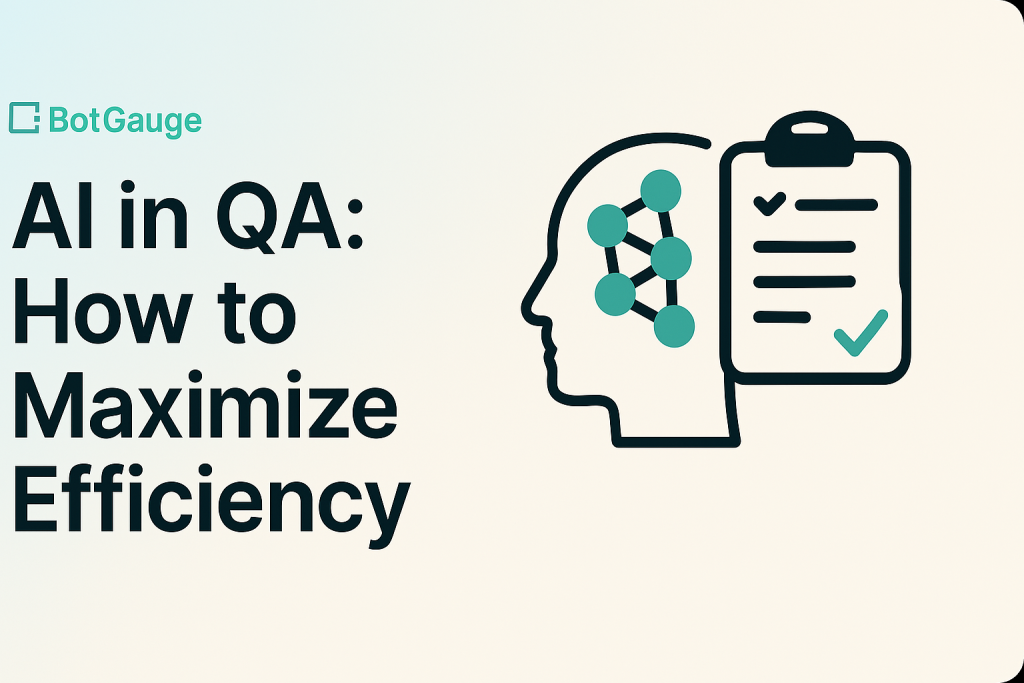
Table Of Content
Most QA teams are tired of wasting hours fixing brittle test cases and re-running failed suites without knowing why they failed. That’s where AI QA testing has become more than just hype—it’s solving real problems at scale.
Teams are now using AI-driven testing to cut down repetitive work, fix flaky tests automatically, and spot bugs before users do. Instead of writing hundreds of test scripts, testers are now guiding smarter systems that learn and adapt.
Tools like BotGauge are already automating millions of test cases. In this blog, we’ll show how AI QA testing helps speed up releases, reduce errors, and remove testing bottlenecks.
Let’s see how smart teams are using AI to fix testing at scale.
AI QA testing is now embedded in everyday workflows. It reduces repetitive tasks, cuts maintenance time, and helps QA teams focus on real issues.
By learning from test history and user actions, AI-powered QA tools suggest smarter paths to test and help identify high-risk changes early using AI test coverage optimization.
Manual test case creation takes time. With AI QA testing, tools generate tests by analyzing user behavior, code updates, and past bugs. This approach uses AI-driven test case generation to improve both speed and coverage without adding extra effort.
For example, a fintech team using BotGauge connected their CI/CD pipeline to the platform. The system scanned recent code changes and created test cases for key flows like fund transfers and OTP logins. It caught 12 regression bugs missed by their previous manual suite—without writing any new test code.
UI updates often break scripts. AI UI testing tools detect those changes and adjust test scripts automatically using self-healing test scripts. This reduces test flakiness and limits time spent on maintenance.
AI in software testing allows systems to analyze bug trends and system logs. These tools flag unstable components, so teams fix problems before users report them.
This makes AI QA testing a reliable, proactive layer in quality assurance. Some teams also integrate AI-based test automation tools for end-to-end efficiency.
This shift from writing tests manually to letting AI QA testing handle intelligent generation is helping teams catch more issues with less effort. Now that test creation is no longer a blocker, let’s look at how AI UI testing is changing how we validate user interfaces.
User interface bugs are some of the most visible and damaging. AI UI testing tools help teams spot visual glitches, broken layouts, and inconsistent components across browsers and screen sizes—without depending on human eyes for each review. These AI-powered QA tools improve speed and accuracy in automated UI testing, making design-related bugs easier to catch.
Instead of checking only the DOM, AI UI testing tools now use visual AI to compare screenshots pixel by pixel. They flag layout shifts, missing elements, and styling errors that impact user experience across devices.
A retail platform using BotGauge ran tests across 50+ product pages. The AI detected 17 layout bugs after a CSS update—issues that passed manual review.
AI QA testing platforms now sync with tools like Figma and Adobe XD. This allows teams to validate real interfaces against design specs, reducing feedback loops and avoiding rework. Paired with AI-based test automation tools, design validations happen instantly during builds.
By catching visual bugs early and aligning design with development, AI UI testing cuts down production issues. With interface checks in place, let’s now see how to embed AI test automation in your daily workflow.
Using AI QA testing effectively is not just about the tools. The goal is to make those tools fit into your team’s process without creating friction. When used properly, AI-powered QA tools simplify test creation, improve coverage, and enable faster, continuous testing.
Not every solution works for every team. Choose AI QA testing platforms that support your stack, integrate with your CI/CD tools, and provide actionable results.
A health-tech company picked BotGauge because it connected directly to Jenkins and triggered tests after every commit. That reduced blockers and improved their automated testing process across releases.
People still drive the system. QA teams need proper training to use AI test automation effectively. If teams don’t understand how AI-based test automation tools function, results can be misused or ignored. This limits value and leads to poor decisions.
When teams pick the right platform and train their people, AI QA testing becomes a practical extension of the workflow. Let’s now look at common issues teams face while implementing AI in QA—and how to fix them early.
AI QA testing brings real gains in speed and accuracy, but it doesn’t fix everything on its own. Teams still face issues that can affect results. Addressing these early helps improve long-term reliability and builds trust in your test outcomes.
AI in software testing depends heavily on structured input. If logs, bug reports, or test cases are poorly maintained, the AI produces weak or misleading results.
Clean data tagging, consistent test coverage metrics, and historical accuracy all improve how AI QA testing tools interpret behavior.
Teams using AI-powered QA tools should prioritize defect trend quality and clean logging to make AI-based test automation tools effective.
Bias in AI models comes from outdated data patterns. When product flows change, older patterns may no longer apply. That’s why validating AI outputs and retraining models regularly is part of responsible ai test automation.
This also applies to ai ui testing, where UI design shifts can mislead visual models if not updated. Fixing these core problems early ensures that AI QA testing performs reliably as your software grows.
BotGauge is one of the few AI testing agents with unique features that set it apart from other [insert-keyword] tools. It combines flexibility, automation, and real-time adaptability for teams aiming to simplify QA.
Our autonomous agent has built over a million test cases for clients across multiple industries. The founders of BotGauge bring 10+ years of experience in the software testing industry and have used that expertise to create one of the most advanced AI testing agents available today. or with Special feature:
These features not only help with [insert-keyword] but also enable high-speed, low-cost software testing with minimal setup or team size.
Explore more BotGauge’s AI-driven testing features → BotGauge
The old way of testing can’t keep up. Teams spend too much time fixing broken scripts and chasing regression bugs. AI QA testing changes that. It cuts noise, auto-generates test cases, and highlights what actually needs attention. Tools like BotGauge aren’t just helping—they’re transforming how fast, clean, and reliable your releases are.
With AI test automation, you don’t just run more tests—you run smarter ones. You get cleaner data, faster cycles, and fewer surprises in production. And that’s the real shift.
If your QA still relies on manual processes, it’s time to step up. AI QA testing isn’t optional anymore—it’s how serious teams ship better software. Platforms like BotGauge are already helping companies run self-healing scripts, generate test cases automatically, and release faster with fewer bugs.
AI QA testing replaces rigid scripts with smart, adaptive workflows. Using AI test automation, tools like BotGauge generate tests, fix broken flows with self-healing test scripts, and learn from real usage. Unlike traditional automation, AI-powered QA tools evolve with the app, improving accuracy and reducing maintenance.
AI QA testing enables AI-driven test case generation by analyzing logs, user flows, and past bugs. It speeds up testing, boosts coverage, and reduces effort. With AI test automation, platforms like BotGauge build relevant, real-time test cases that adapt as the product changes—cutting human error and increasing test reliability.
Yes. AI QA testing improves regression testing by tracking app changes, updating tests, and flagging risk zones. AI test automation tools prioritize cases and apply fixes automatically. Platforms like BotGauge use AI in software testing to minimize test suite bloat and detect bugs that traditional methods miss.
Machine learning powers AI QA testing by recognizing patterns in code, test history, and user flows. It supports AI-driven test case generation, risk-based testing, and self-healing test scripts. This improves test accuracy, reduces coverage gaps, and strengthens AI test automation efforts across builds.
AI QA testing platforms detect DOM changes and automatically adjust locators. This is where AI UI testing and automated UI testing shine. Tools use self-healing test scripts to prevent test failures from dynamic content, maintaining stability without rewriting test cases manually.
NLP in AI QA testing allows non-technical users to write tests in plain English. This improves collaboration, supports faster onboarding, and simplifies test management. Many AI-powered QA tools now offer NLP-based interfaces, enabling smarter AI test automation with less scripting.
While AI QA testing improves speed, teams struggle with training models, maintaining clean data, and trusting AI predictions. In AI test automation, setup costs and bias risks require oversight. Poor data affects AI in software testing, reducing output quality of AI-powered QA tools.
AI QA testing can inherit bias from training data. To reduce this, tools must be audited, retrained, and updated regularly. In AI test automation, fairness checks and balanced datasets are key. Some AI-powered QA tools include bias-mitigation features to improve model fairness and reliability.
AI QA testing replaces rigid scripts with smart, adaptive workflows. Using AI test automation, tools like BotGauge generate tests, fix broken flows with self-healing test scripts, and learn from real usage. Unlike traditional automation, AI-powered QA tools evolve with the app, improving accuracy and reducing maintenance.
AI QA testing enables AI-driven test case generation by analyzing logs, user flows, and past bugs. It speeds up testing, boosts coverage, and reduces effort. With AI test automation, platforms like BotGauge build relevant, real-time test cases that adapt as the product changes—cutting human error and increasing test reliability.
Yes. AI QA testing improves regression testing by tracking app changes, updating tests, and flagging risk zones. AI test automation tools prioritize cases and apply fixes automatically. Platforms like BotGauge use AI in software testing to minimize test suite bloat and detect bugs that traditional methods miss.
Machine learning powers AI QA testing by recognizing patterns in code, test history, and user flows. It supports AI-driven test case generation, risk-based testing, and self-healing test scripts. This improves test accuracy, reduces coverage gaps, and strengthens AI test automation efforts across builds.
AI QA testing platforms detect DOM changes and automatically adjust locators. This is where AI UI testing and automated UI testing shine. Tools use self-healing test scripts to prevent test failures from dynamic content, maintaining stability without rewriting test cases manually.
NLP in AI QA testing allows non-technical users to write tests in plain English. This improves collaboration, supports faster onboarding, and simplifies test management. Many AI-powered QA tools now offer NLP-based interfaces, enabling smarter AI test automation with less scripting.
While AI QA testing improves speed, teams struggle with training models, maintaining clean data, and trusting AI predictions. In AI test automation, setup costs and bias risks require oversight. Poor data affects AI in software testing, reducing output quality of AI-powered QA tools.
AI QA testing can inherit bias from training data. To reduce this, tools must be audited, retrained, and updated regularly. In AI test automation, fairness checks and balanced datasets are key. Some AI-powered QA tools include bias-mitigation features to improve model fairness and reliability.
Share
Curious and love research-backed takes on Culture? This newsletter's for you.
View all Blogs
Our AI Test Agent enables anyone who can read and write English to become an automation engineer in less than an hour.